How to Change TracME App Language Settings
- wavecompany

- 11월 10일
- 1분 분량

1️⃣ Go to MY Page
On the bottom navigation bar, tap the MY icon on the far right.

2️⃣ Open General Settings
On the My Page screen, tap 일반 설정 (General Settings).

3️⃣ Tap “Change” next to Language
On the 일반설정 (General Settings) screen, tap the blue 변경 (Change) button next to 언어 변경 (Change Language).
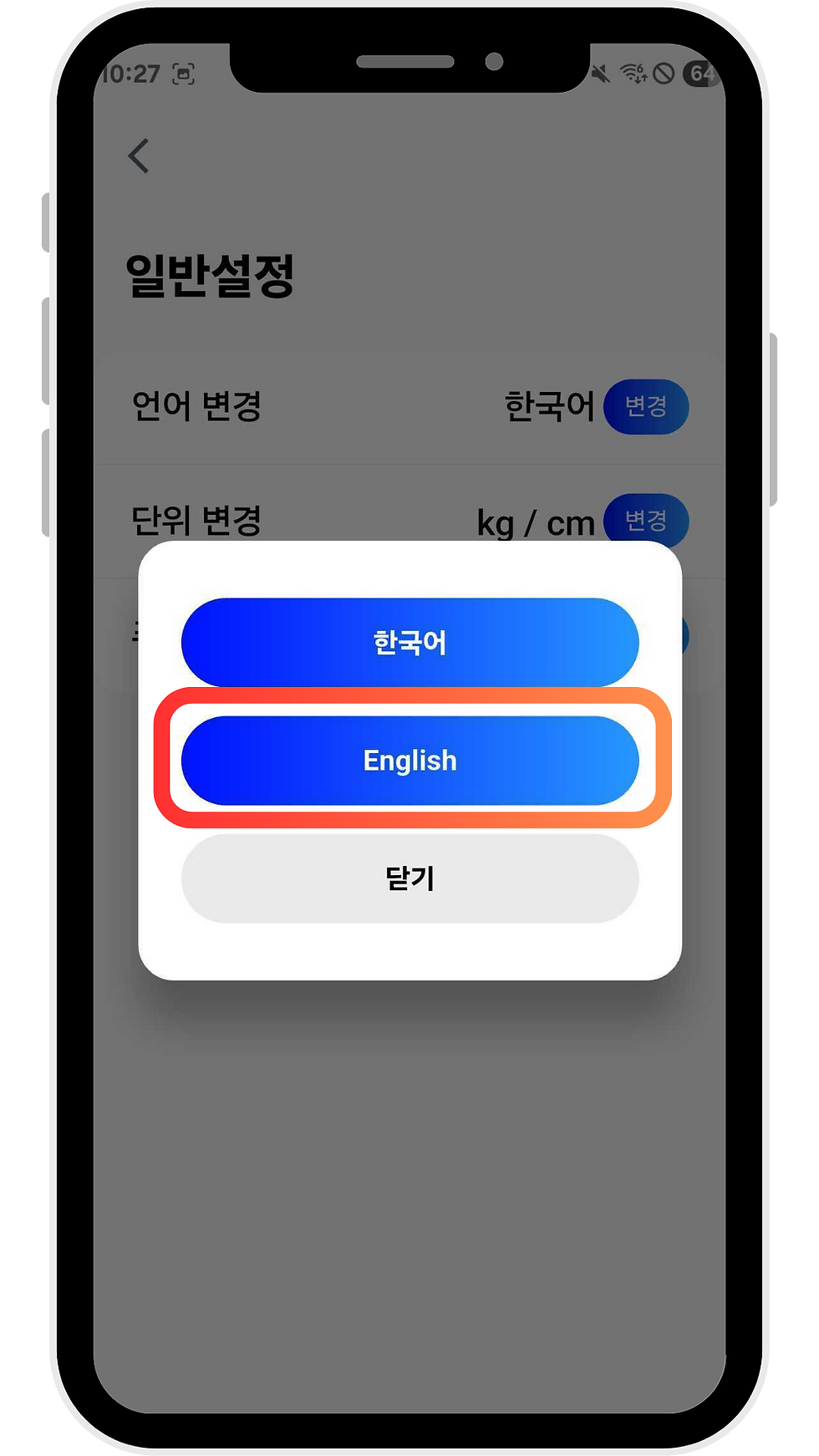
4️⃣ Select English
When the pop-up appears, tap English.

5️⃣ Confirm the ChangeThe app interface will automatically switch to English, and you’ll see General Settings displayed instead of 일반설정.
✅ Done! Your TracMe app is now in English.



.png)




댓글